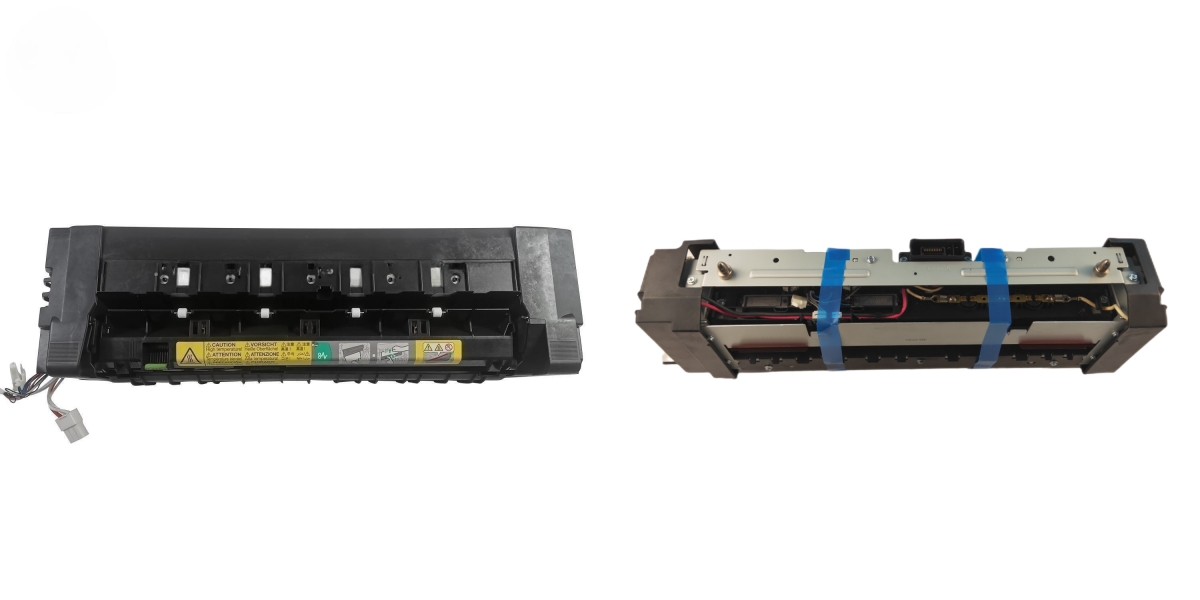If you own a laser printer, you’ve probably heard the term “fuser unit“. This important component is responsible for permanently bonding the toner to the paper during the printing process. Over time, the fuser unit may accumulate toner residue or become dirty, which may affect its performance. This begs the question, “Can the fuser be cleaned?” In this article, we’ll dig into this common question and explore best practices for maintaining the fuser.
The fuser is an important part of any laser printer. It consists of heated and pressure rollers that work together to fuse toner particles to the paper, resulting in stronger, more durable prints. However, like any other printer component, the fuser will eventually become dirty or clogged. Toner residue, paper dust, and debris can accumulate on the rollers, causing print quality issues such as streaks, smudges, and even paper jams.
So, can the fuser be cleaned? The answer is yes, in most cases. However, it is very important to clean the fuser unit carefully, as mishandling can cause further damage. It is strongly recommended that you consult your printer’s user manual or contact the manufacturer’s customer support for specific cleaning instructions for your printer model. Following these guidelines will help you clean the fuser unit safely and effectively.
To clean the fuser unit, first turn off the printer and allow it to cool completely. The fuser rollers become very hot during printing, and attempting to clean them while they are still hot could result in burns or another injury. After the printer has cooled, open the side or rear panel of the printer to access the fuser unit. You may need to unscrew or loosen some parts to gain full access.
Gently wipe the fuser roller with a soft or lint-free cloth to remove any toner residue or debris. Avoid using any liquids or cleaning solutions as they may damage the fuser components. Make sure not to apply too much pressure while cleaning, as the rollers are delicate and can be easily damaged. After wiping the rollers, check for any remaining dust or debris and remove them carefully. Once you are satisfied with the cleaning process, reassemble the printer and turn it back on.
While cleaning the fuser unit can help resolve print quality issues, it is important to note that some problems may require the entire fuser unit to be replaced. If cleaning does not improve print quality, or if you notice any visible damage to the fuser roller, it is advisable to seek professional help or purchase a new fuser unit. Ignoring persistent print quality issues or attempting to repair a badly damaged fuser can lead to further complications and costly repairs.
To sum up, the fuser of the laser printer can indeed be cleaned, but be careful. Cleaning the fuser unit helps remove toner residue and debris, improving print quality and preventing problems such as streaking or paper jams. However, be sure to follow the printer manufacturer’s instructions for proper cleaning to avoid damaging the delicate parts of the fuser unit. If cleaning does not resolve the print quality problem or if the damage is evident, it is recommended to seek professional help or consider replacing the fuser unit. With regular care and maintenance, your fuser will continue to perform at its peak, ensuring high-quality prints every time. Our company sells printers of various brands, such as Konica Minolta 224 284 364 C224 C284 C364 and Samsung SCX8230 SCX8240. These two models are the most repurchased by our customers. These models are also very common in the market. The most important thing is our company is committed to providing the highest quality products at competitive prices, providing excellent value to our customers, if you want to replace the fuser, you can choose Honhai Technology for your copier consumable needs.
Post time: Jun-20-2023