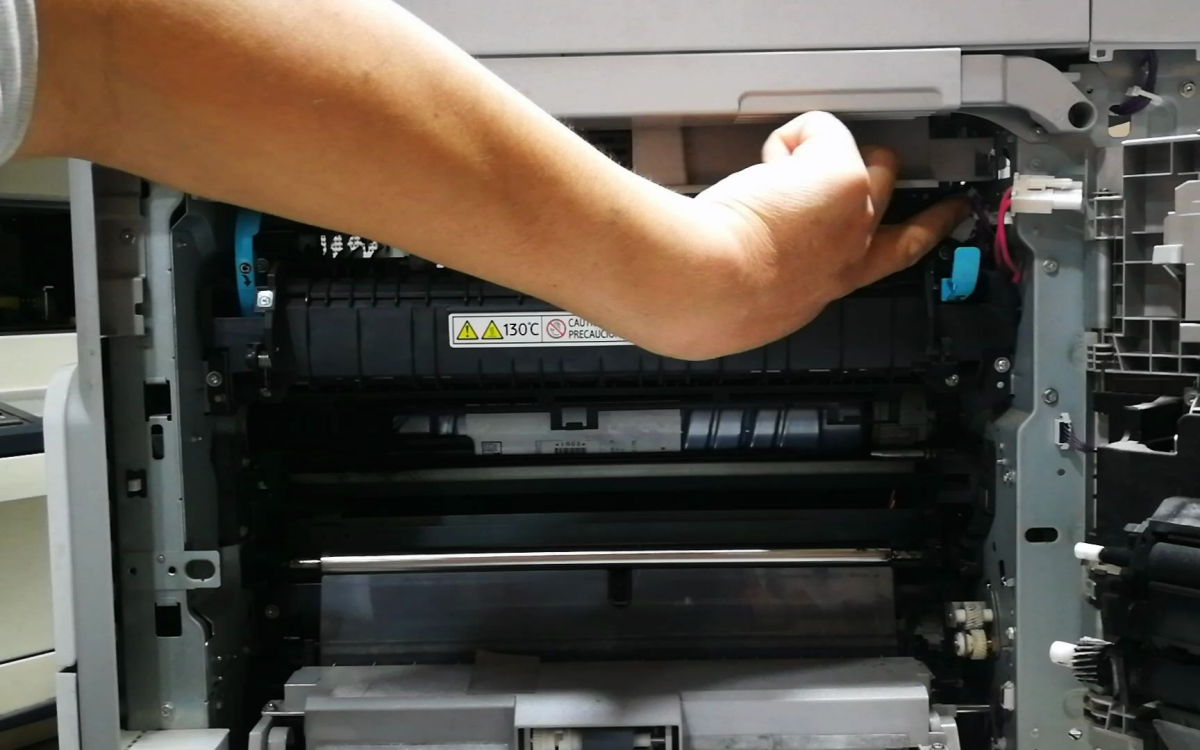உங்கள் பிரிண்ட்கள் மந்தமாகவோ அல்லது மங்கலாகவோ இருக்கும்போது உங்கள் பியூசர் யூனிட்டுக்கு கவனம் தேவைப்படலாம். டோனரை காகிதத்துடன் பிணைப்பதன் மூலம் உங்கள் பிரிண்ட்கள் மிருதுவாகவும் சுத்தமாகவும் வெளிவருவதை உறுதி செய்வதில் பியூசர் யூனிட் முக்கிய பங்கு வகிக்கிறது. உங்கள் பிரிண்டரின் பியூசர் யூனிட் சிறந்த வடிவத்தில் இருப்பதை உறுதி செய்வதற்கான ஐந்து வழிகள் இங்கே.
1. வழக்கமான சுத்தம் செய்தல்
சுத்தமான ஃபியூசர் ஒரு மகிழ்ச்சியான ஃபியூசர். காலப்போக்கில், டோனர் எச்சங்கள் மற்றும் காகித தூசி யூனிட்டில் படிந்து, அச்சு தரத்தில் சிக்கல்கள் அல்லது நெரிசல்களை ஏற்படுத்தக்கூடும். மென்மையான, பஞ்சு இல்லாத துணியைப் பயன்படுத்தி, ஃபியூசர் உருளைகளை மெதுவாக துடைக்கவும். ஏதேனும் பிடிவாதமான டோனர் சிக்கியிருந்தால், பயனர்களுக்காக வடிவமைக்கப்பட்ட ஒரு சிறப்பு துப்புரவு தீர்வைப் பயன்படுத்தலாம். அதை சுத்தமாக வைத்திருப்பது அதன் ஆயுளை நீட்டிக்கவும், உங்கள் அச்சுகள் கூர்மையாக இருப்பதை உறுதி செய்யவும் உதவும்.
2. சரியான காகிதத்தைப் பயன்படுத்தவும்.
நீங்கள் பயன்படுத்தும் காகித வகை பெரிய வித்தியாசத்தை ஏற்படுத்தும். தரம் குறைந்த அல்லது அதிக அமைப்புள்ள காகிதத்தைத் தவிர்க்கவும், ஏனெனில் இது நெரிசல்கள் அல்லது சீரற்ற உருகலுக்கு வழிவகுக்கும். உங்கள் அச்சுப்பொறிக்கு உற்பத்தியாளர் பரிந்துரைத்த காகித வகைகளைப் பின்பற்றுங்கள். இந்த எளிய படி, பியூசர் யூனிட்டில் தேவையற்ற தேய்மானத்தைத் தடுக்கலாம் மற்றும் ஒட்டுமொத்த அச்சுத் தரத்தை மேம்படுத்தலாம்.
3. வெப்ப அமைப்புகளைக் கட்டுப்படுத்தவும்
ஃபியூசர் அலகுகள் டோனரை காகிதத்துடன் பிணைக்க வெப்பத்தைப் பயன்படுத்துகின்றன, மேலும் சில நேரங்களில் வெப்ப அமைப்பை சரிசெய்வது அச்சு தரத்தை மேம்படுத்தலாம். உங்கள் அச்சுப்பொறிகள் மங்கலாகவோ அல்லது மிகவும் இருட்டாகவோ வெளிவந்தால், உங்கள் அச்சுப்பொறியின் அமைப்புகளைச் சரிபார்க்கவும். அதிக வெப்பம் காகிதத்தை சுருட்டவோ அல்லது டோனர் கறைபடவோ வழிவகுக்கும், அதே நேரத்தில் மிகக் குறைவானது முழுமையற்ற அச்சுகளுக்கு வழிவகுக்கும். நீங்கள் பயன்படுத்தும் காகித வகையின் அடிப்படையில் வெப்பநிலையை நன்றாகச் சரிசெய்வதன் மூலம் அந்த இனிமையான இடத்தைக் கண்டறியவும்.
4. தேய்ந்த உருளைகளைச் சரிபார்க்கவும்.
கோடுகள், கறைகள் அல்லது சீரற்ற அச்சுகளை நீங்கள் கவனித்தால், உருளைகள் தேய்ந்து போயிருக்கலாம். தேய்மான அறிகுறிகளுக்காக அவற்றைத் தொடர்ந்து பரிசோதித்து, தேவைப்பட்டால் அவற்றை மாற்றவும். புதிய உருளைகள் அச்சுத் தரத்தில் மிகப்பெரிய வித்தியாசத்தை ஏற்படுத்தும் மற்றும் எதிர்கால சிக்கல்களைத் தடுக்க உதவும்.
5. தேவைப்படும்போது ஃபியூசர் யூனிட்டை மாற்றவும்.
நீங்கள் எவ்வளவு நன்றாகப் பராமரித்தாலும், ஒவ்வொரு பியூசர் யூனிட்டிற்கும் ஒரு ஆயுட்காலம் உண்டு. நீங்கள் அடிக்கடி ஜாம்கள் அல்லது தரமற்ற பிரிண்ட்களை அனுபவித்து, சுத்தம் செய்தல் அல்லது சரிசெய்தல் உதவவில்லை என்றால், பியூசர் யூனிட்டை மாற்ற வேண்டிய நேரம் இதுவாக இருக்கலாம்.
கூடுதல் குறிப்பு: சுற்றுச்சூழலை கவனித்துக் கொள்ளுங்கள்.
அதிகப்படியான ஈரப்பதம் அல்லது அதிக வெப்பநிலை உங்கள் பியூசரின் செயல்திறனைப் பாதிக்கலாம். உங்கள் பிரிண்டரை நிலையான சூழ்நிலைகளுடன் நன்கு காற்றோட்டமான பகுதியில் வைக்க முயற்சிக்கவும். இது பியூசர் சீராக செயல்படுவதை உறுதிசெய்து எதிர்பாராத சிக்கல்களைத் தடுக்க உதவுகிறது.
உங்கள் பியூசர் யூனிட்டைப் பராமரிப்பது சிக்கலானதாக இருக்க வேண்டியதில்லை. இந்த எளிய உதவிக்குறிப்புகள் மூலம், உங்கள் அச்சுப்பொறியை சீராக இயங்க வைக்கலாம் மற்றும் தேய்ந்து போன பியூசருடன் வரும் பொதுவான தலைவலிகளைத் தவிர்க்கலாம்.
ஹோன்ஹாய் டெக்னாலஜி வாடிக்கையாளர்களுக்கு உயர்தர அச்சுப்பொறி தீர்வுகளை வழங்க உறுதிபூண்டுள்ளது. எடுத்துக்காட்டாக,HP M855 M880 M855dn M855xh M880z M880z C1N54-67901 C1N58-67901 க்கான HP M855 க்கான ஃபியூசர் அசெம்பிளி யூனிட், HP 521 525 M521 M525 RM1-8508 RM1-8508-000 க்கான பியூசர் அசெம்பிளி (ஜப்பான்) ஃபியூசர் யூனிட், HP Laserjet Enterprise M700 Color Mfp M775dn M775f M775z RM1-9373-000க்கான ஃபியூசர் யூனிட், HP லேசர்ஜெட் PRO M402 M403 Mfp M426 M427 க்கான ஃபியூசர் யூனிட் RM2-5425-000, HP LaserJet 9000 9040 9050 RG5-5750-000 C8519-69035 C8519-69033க்கான ஃபியூசர் யூனிட், Samsung JC91-01143A JC91-01144A MultiXpress SCX8230 SCX8240 Fuser அசெம்பிளிக்கான Fuser யூனிட், Samsung JC91-01163A 4250 4350 K4250 K4350 K4250RX K4350LX K4250LX ஃபியூசர் அசெம்பிளிக்கான ஃபியூசர் யூனிட், Samsung Scx-8128 JC91-01050A-க்கான ஃபியூசர் யூனிட், Samsung K7600 K7400 K7500 X7600 X7500-க்கான ஃபியூசர் யூனிட்.
எங்கள் தயாரிப்புகளிலும் நீங்கள் ஆர்வமாக இருந்தால், எங்கள் வெளிநாட்டு வர்த்தகக் குழுவைத் தொடர்பு கொள்ள தயங்காதீர்கள்
sales8@copierconsumables.com,
sales9@copierconsumables.com,
doris@copierconsumables.com,
jessie@copierconsumables.com,
chris@copierconsumables.com,
info@copierconsumables.com.
இடுகை நேரம்: அக்டோபர்-19-2024